The new WhatsApp update can change the lives of many people: you can now restore old chats without Google Drive!
closed The WhatsApp Long and probably changing smartphones over the years, he noticed an annoying problem that Zuckerberg had not solved, or rather, a faster and easier way to backup the contents of the application.
It’s not uncommon to lose all your WhatsApp chats, photos, and videos when you move to a new phone, but a big breakthrough is coming for all users!
Until now, the backup of WhatsApp chats and all media could be done either “locally” on the phone itself or “in the cloud” via Google Drive. Unfortunately, however, this last method, which is the only one if we want to transfer the conversations of our WhatsApp account to another phone, does not always work correctly and is not very easy and immediate to use: for this reason a new feature is about to arrive which will allow us Do all this with a simple click!
Goodbye Google Drive: the new way to restore chats
Google Drive is a cloud service from Google and it allows you to keep photos, videos and all the files of our Google account in memory to be able to quickly switch from one phone to another without doing it manually, unfortunately it is not that easy it looks and often does not work very well. For WhatsApp on Android, for example, it is not efficient and we often find ourselves with the loss of all chats when we switch to a new mobile phone.
As reported by the WABetainfo website, the new version of WhatsApp for Android devices, exactly version 2.23.2.7, contains a novelty that is still in the testing phase, but that will soon arrive on all our mobiles. This new feature will allow you to ditch Google Drive cloud service for a new, simpler and more instant way to restore old WhatsApp chats.
Just one click and you will be able to access all your chats
In fact, this new function will allow you to transfer your old chats to a new phone simply with a very classic QR code. Just take your new phone, open the camera, frame the icon that will appear on your old phone’s WhatsApp account and you’re done! Then the time varies based on the contents to be transferred. in the end Just click on the link And all chats will move to the new phone!
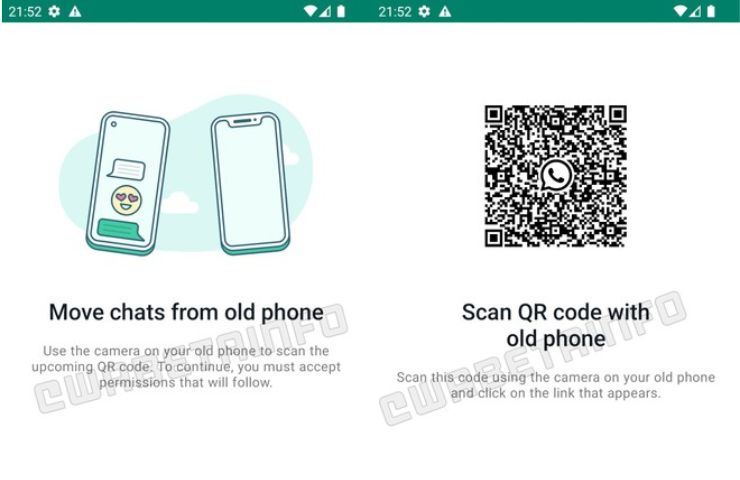
It goes without saying that this new method only works if the old phone is still working and available in our hands: if it is broken or stolen by someone, obviously this method cannot be used and we must rely on Google Drive in this case.

“Incurable internet trailblazer. Troublemaker. Explorer. Professional pop culture nerd.”
