It can be very useful to be able to pass a WhatsApp chat from one smartphone to another, especially if you often change smartphones or if you want to use the same chat on multiple devices. Whatsapp update will allow you to do that in one click.
There are several options to pass a WhatsApp chat from one smartphone to another. One of the simplest options is to use a file Backup and restore WhatsApp data. Many versions of WhatsApp allow you to back up your chats to Google Drive or iCloud, and then restore your chats to another device using the same account.
More options to transfer chats from WhatsApp from one smartphone to another Including using a third party data transfer application, transferring chat files via Bluetooth, or transferring chat files using a computer.
Whichever method you choose, it is important to make sure that you have a backup of your WhatsApp chats before proceeding with the transfer, in case something goes wrong during the process.
How to transfer Whatsapp chat using Google Drive
Before telling you about the update that allows you to transfer Whatsapp chat from one Android smartphone to another Just one clickIt’s a good idea to review how to do the same before this update.
To pass a WhatsApp chat from one Android smartphone to another smartphone using Google Drive, you have to follow these steps:
- Open WhatsApp on your Android smartphone and go to Settings.
- Select “Chats” and then “Chat Backup”.
- Choose “Backup to Google Drive” and select how often to backup.
- Click “Back Up Now” to back up your chats immediately.
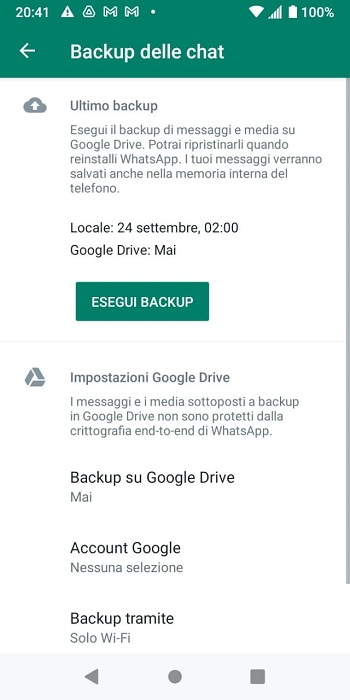
Once the backup is complete, you can install WhatsApp on your new Android smartphone and restore your chats using a file Google Drive Backup By following these steps:
- Open WhatsApp on your new Android smartphone and follow the instructions to set up your account.
- When asked if you want to restore your chats from a backup, select “Yes” and choose your Google Drive backup.
- Follow the instructions to restore your chats from your Google Drive backup.
Make sure to use the same Google account on both smartphones to access your Google Drive backup.
The update that changes everything
The Whatsapp update we are talking about is 2.23.1.25. With this update, a new feature is added that allows you to do so Transfer Whatsapp chat from an Android smartphone to another device with the same operating system in just one click. The update really changes everything because it will be easier to do something that used to take a few minutes.
It is, at the moment, an update in the beta phase, so it is not immediately accessible. Even if it was Registered in the application beta programYou will not be able to upgrade right away as this is still under development.
Despite this, the functionality to be added has already been discovered and disclosed. The method of transferring chats in one click is also known. In practice, you have to go in Settings > Chats, select the option to transfer chats to Androidwhich will allow you to achieve the same result that you already got with Drive backup.

“Incurable internet trailblazer. Troublemaker. Explorer. Professional pop culture nerd.”







More Stories
Blizzard is working on a new, unannounced open world game, according to multiple announcements
WindTre, adding 5G without changing your plan costs €1.99 per month
Goodbye to Mercedes forever: The news shocks customers